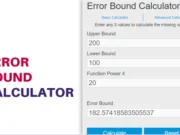Cosine Similarity Calculator
Cosine Similarity Calculator: Compute cosine similarity, angle between vectors, and cosine distance with detailed results and visual charts.
Results
| Metric | Value |
|---|
Frequently Asked Questions
What is Cosine Similarity?
Cosine similarity is a metric used to determine how similar two vectors are. It is calculated by finding the cosine of the angle between the two vectors. The value ranges from -1 to 1, where 1 indicates identical vectors, 0 indicates orthogonal vectors, and -1 indicates completely opposite vectors.
What is the formula for Cosine Similarity?
The formula for cosine similarity between two vectors a and b is SC(a,b) = (a·b) / (‖a‖ × ‖b‖). Here, (a·b) denotes the dot product of the vectors, and ‖a‖ and ‖b‖ are the magnitudes (norms) of the vectors. The result is a measure of the angle between the vectors.
How do you calculate the angle between vectors?
The angle between vectors can be calculated using the formula θ = arccos(SC(a, b)), where SC(a, b) is the cosine similarity. The arccos function returns the angle in radians, which can be converted to degrees if needed. This angle represents how closely the vectors align with each other.
What is Cosine Distance?
Cosine distance is a measure of dissimilarity between two vectors, defined as 1 minus the cosine similarity. It ranges from 0 (identical vectors) to 2 (completely opposite vectors). This metric is useful for measuring the difference in direction between two vectors.
What is the purpose of the Cosine Similarity Calculator?
The Cosine Similarity Calculator is used to compute the similarity between two vectors based on their orientation. It is commonly used in various applications, such as text analysis, recommendation systems, and machine learning to measure how similar two sets of data are.
How do I interpret the results of the calculator?
The results include cosine similarity, the angle between vectors, and cosine distance. A higher cosine similarity indicates more similarity, a lower angle indicates closer alignment, and a lower cosine distance indicates more similarity. Interpreting these values helps understand the relationship between the vectors.
Can I use the calculator for vectors with more dimensions?
This calculator is designed for 2-dimensional vectors. For vectors with more dimensions, the process is similar, but you would need to extend the calculations to handle the additional components. The cosine similarity formula can be applied to vectors of any dimension.
How accurate are the results from the calculator?
The calculator provides accurate results based on the input values and mathematical formulas used. For precise applications, ensure that the input values are correct and that calculations are performed carefully. The results should be validated for critical applications.
Can I use different units for vector components?
The calculator assumes that vector components are provided in the same unit. If using different units, convert all components to a consistent unit before inputting them into the calculator to ensure accurate results.
How do I use the chart to analyze results?
The chart displays the distribution of the cosine similarity results visually. It helps in understanding the spread and distribution of the values obtained from different vectors. Use it to analyze trends and patterns in your data.
What should I do if the calculator shows errors?
If the calculator shows errors, check the input values for correctness and ensure they are numeric. Verify that the calculations are correctly implemented. If problems persist, consult the user guide or contact support for assistance.
Can I embed the calculator in my website?
Yes, you can embed the calculator in your website by including the HTML, CSS, and JavaScript code provided. Customize the styling and functionality as needed to integrate it into your site's design and requirements.
How can I improve the accuracy of my vector calculations?
To improve accuracy, ensure that the vectors are correctly defined and all components are accurately measured. Use appropriate precision and rounding practices to minimize errors. Validate the results with known benchmarks or test cases.
Related Calculator-