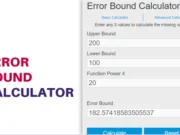A Cross Product Calculator is an online tool designed to compute the cross product of two vectors quickly and accurately. By inputting the components of two vectors, users can instantly obtain the resulting vector that is orthogonal to both. This tool is useful for students, engineers, and professionals who need to perform vector calculations frequently. The calculator simplifies the process by automating the mathematical operations required, allowing users to focus on applying the results rather than performing manual calculations.
The cross product is a binary operation on two vectors in three-dimensional space. It produces a third vector that is orthogonal (perpendicular) to the plane of the input vectors. The magnitude of the resulting vector is equal to the area of the parallelogram formed by the original vectors, and its direction is given by the right-hand rule. The cross product is often used in physics and engineering to find vectors that are perpendicular to given vectors and to calculate torque, rotational force, and other vector quantities.
To use the Cross Product Calculator, enter the components of the two vectors into the input fields. Each vector is represented by three components: x, y, and z. After entering the values, click the "Calculate" button to get the cross product result. The result will be displayed below, showing the components of the resulting vector. If needed, you can clear the fields using the "Clear" button to input new values. The calculator provides a straightforward and efficient way to compute the cross product for various applications.
FAQ
1. What is the right-hand rule?
The right-hand rule is a convention used to determine the direction of the cross product vector. By pointing your right hand's fingers in the direction of the first vector and curling them toward the second vector, your thumb will point in the direction of the cross product vector. This rule ensures a consistent and standard orientation for the resulting vector.
2. Can the cross product be used in two dimensions?
The cross product is inherently a three-dimensional operation. However, in two dimensions, the cross product can be thought of as producing a scalar (a number) that represents the magnitude of the vector perpendicular to the plane of the two vectors. This scalar value can be useful in certain applications but is not a vector itself in two-dimensional space.
3. What is the geometric interpretation of the cross product?
Geometrically, the cross product of two vectors represents the area of the parallelogram formed by the vectors. The direction of the resulting vector is perpendicular to the plane of the parallelogram, and its magnitude is equal to the area of this parallelogram. This interpretation is useful for understanding the relationship between the vectors and their resultant product.
4. How do you find the magnitude of the cross product?
The magnitude of the cross product vector can be found using the formula: |A × B| = |A||B| sin(θ), where |A| and |B| are the magnitudes of the original vectors, and θ is the angle between them. This formula calculates the area of the parallelogram formed by the vectors and provides the length of the cross product vector.
5. Is the cross product commutative?
No, the cross product is not commutative. For two vectors A and B, the cross product A × B is equal in magnitude but opposite in direction to B × A. In other words, A × B = - (B × A). This non-commutative property is important to consider when performing vector calculations and applying the results in various contexts.
6. What happens if the two vectors are parallel?
If two vectors are parallel, their cross product is zero. This is because the sine of the angle between parallel vectors is zero (sin(0°) = 0), which results in a zero magnitude for the cross product. In such cases, the two vectors lie in the same plane, and there is no perpendicular vector to produce.
7. Can the cross product be negative?
The cross product itself is a vector and does not have a positive or negative value. However, its components can be positive or negative depending on the direction and orientation of the original vectors. The direction of the cross product vector is determined by the right-hand rule, which ensures consistency in its orientation.
8. What is the difference between dot product and cross product?
The dot product of two vectors results in a scalar quantity that measures the extent to which the vectors point in the same direction. In contrast, the cross product results in a vector that is perpendicular to both input vectors. The dot product is used for measuring angles and projections, while the cross product is used for finding perpendicular vectors and areas.
9. Can you calculate the cross product of more than two vectors?
The cross product operation is specifically defined for two vectors in three-dimensional space. It is not directly applicable to more than two vectors. However, multiple cross products can be computed sequentially if needed. For instance, you can calculate the cross product of two vectors and then use that result to find the cross product with a third vector.
10. What is the role of the cross product in physics?
In physics, the cross product is used to calculate quantities like torque, angular momentum, and magnetic force. These quantities often involve vectors and require finding a perpendicular vector to describe their effects. The cross product helps in analyzing rotational forces, describing the direction of angular motion, and understanding electromagnetic interactions.
11. Can the cross product be applied to vectors in higher dimensions?
The cross product is specifically defined in three dimensions. For vectors in higher dimensions, different operations such as the wedge product or outer product are used to achieve similar results. These operations extend the concept of perpendicularity and area to higher-dimensional spaces but are not equivalent to the cross product.
12. How does the cross product relate to vector spaces?
The cross product is a key operation in three-dimensional vector spaces that helps in understanding the geometric and physical properties of vectors. It provides a way to determine orthogonality and calculate areas, which are fundamental aspects of vector spaces. The cross product is often used in conjunction with other vector operations to solve problems in vector analysis and linear algebra.