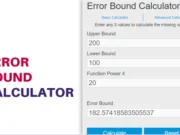Rafter Length Calculator
What is Rafter Length Calculator website?
The Rafter Length Calculator website is a tool designed to assist in calculating the length of rafters used in roofing projects. Users can input dimensions such as roof rise, run, or pitch, and the calculator will provide the rafter length in various units. This tool simplifies the process of determining the correct rafter size for different roofing designs.
What is Rafter Length?
The rafter length is the measurement of a rafter from the peak of the roof to the edge where it meets the wall. This length is crucial in determining the correct size and angle of the rafters, ensuring that the roof is both structurally sound and aesthetically pleasing. The length of the rafter is calculated based on the rise and run of the roof or the roof pitch.
How to use Rafter Length Calculator website?
To use the Rafter Length Calculator, select whether you want to calculate based on roof rise or roof pitch. Enter the run and rise values or the run and pitch values as appropriate. Choose the units for each measurement. Click the "Calculate" button to get the rafter length in different units. Review the results and use the provided chart for a visual representation.
Rafter Length Calculator
Result
| Unit | Value |
|---|
Frequently Asked Questions
Why is rafter length important?
Rafter length is critical for ensuring that rafters fit correctly in the roofing structure. Proper length helps to maintain the roof's stability, alignment, and overall integrity. Incorrect rafter length can lead to structural issues, misalignment of roofing materials, and potentially unsafe conditions.
What units can be used in the Rafter Length Calculator?
The Rafter Length Calculator allows you to input and output measurements in several units, including meters, centimeters, inches, feet, feet/inches, and yards. This flexibility ensures that you can work with the units that best fit your project requirements.
How do I convert units for rafter length?
The calculator automatically converts rafter length into various units based on your input. You can select the desired unit for both input and output to ensure that calculations are made in the most convenient unit for your needs.
What is the difference between roof rise and roof pitch?
Roof rise refers to the vertical height of the roof from the eaves to the peak, while roof pitch is the angle or slope of the roof. Roof pitch is usually expressed as a ratio or percentage, indicating how much the roof rises vertically over a horizontal run. Both measurements are used to determine the length of the rafters.
How do I use the roof pitch option?
To use the roof pitch option, input the run of the roof and the pitch percentage or angle in the appropriate units. The calculator will determine the roof rise based on the pitch and then calculate the rafter length using the combined formula. This option is helpful when the roof pitch is known but not the exact rise.
Can the calculator handle different roof styles?
Yes, the calculator is designed to handle a variety of roof styles, as long as the rise and run or pitch are known. It can accommodate different roof designs by calculating the appropriate rafter length based on the provided measurements.
What if I need to calculate rafter length for non-standard units?
The calculator supports common units such as meters, centimeters, inches, feet, and yards. For non-standard units, you may need to convert them into one of the supported units before using the calculator to ensure accurate results.
How accurate is the Rafter Length Calculator?
The Rafter Length Calculator is designed to provide accurate results based on the entered measurements and selected units. However, for precise construction needs, always verify calculations with professional tools or guidelines to ensure the best results for your specific project.
Can I print the results from the calculator?
Yes, you can print the results by using your browser’s print function. Simply view the results on your screen and select the print option from your browser's menu to get a physical copy of the calculations and the chart.
How do I contact support if I have issues?
If you encounter any issues with the Rafter Length Calculator, please contact our support team via the provided contact form on our website. We are here to assist you with any questions or technical problems you may have.
Are there any tutorials available for using the calculator?
Yes, tutorials and guides are available on our website to help you understand how to use the Rafter Length Calculator effectively. These resources cover various features and provide step-by-step instructions for accurate calculations.
Related Calculator-