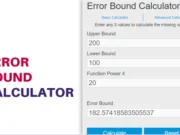Rotation Calculator
Rotation Calculator
Rotation Calculator: Rotation refers to the action of turning a figure around a fixed point. In mathematics, it's a transformation that moves points around a center of rotation, keeping the distances from the center constant. Rotation can be measured in degrees or radians and can be clockwise or counterclockwise.
A Rotation Calculator website helps compute the new coordinates of a point after it has been rotated around the origin. Users input the original coordinates (X, Y), specify the angle of rotation, and select the units (degrees or radians) and direction (clockwise or counterclockwise). The calculator then applies the rotation formulas to find and display the new coordinates.
How to use Rotation Calculator?
To use the Rotation Calculator website, enter the X and Y coordinates of the point you want to rotate. Specify the angle of rotation and choose whether to use degrees or radians. Select the direction of rotation (clockwise or counterclockwise). Click the "Calculate" button to see the rotated coordinates and the calculation steps. You can reset the inputs using the "Clear" button.
Rotation Calculator
Result:
| X-coordinate | Y-coordinate |
|---|---|
Formula:
X' = x * cos(θ) + y * sin(θ)
Y' = -x * sin(θ) + y * cos(θ)
Method of Solving:
FAQs
What is a rotation?
Rotation is a geometric transformation that turns a shape or point around a fixed center. The rotation is defined by the angle and direction (clockwise or counterclockwise). It maintains the distance from the center constant, meaning the shape's size and proportions remain unchanged while the orientation shifts.
How do rotations work in mathematics?
In mathematics, rotations are represented by angles and directions. Using trigonometric functions, you can calculate new coordinates after rotation. The rotation can be clockwise or counterclockwise and can be measured in degrees or radians. The transformation is performed using rotation matrices or formulas involving sine and cosine functions.
What are the units of angle in rotations?
The units of angle in rotations can be degrees or radians. Degrees are a common unit where a full circle is 360 degrees. Radians are a mathematical unit where a full circle is 2π radians. Both units can be used to measure angles for rotations, with conversions between them as needed.
How is the rotation direction important?
The direction of rotation (clockwise or counterclockwise) determines the orientation of the rotated figure. Clockwise rotation moves in the direction of the hands of a clock, while counterclockwise moves in the opposite direction. This affects the calculation of new coordinates and the final position of the point or shape.
What is the formula for rotation?
The formula for rotating a point (X, Y) around the origin by an angle θ is:
X' = X * cos(θ) - Y * sin(θ)
Y' = X * sin(θ) + Y * cos(θ)
This formula applies depending on the direction of rotation, and the angle can be in degrees or radians.
How do I convert degrees to radians?
To convert degrees to radians, use the formula: radians = degrees * (π / 180). This conversion is necessary for calculations when the angle is given in degrees but needs to be used in trigonometric functions that require radians.
How can I use the calculator with radians?
When using radians in the calculator, ensure that the angle is entered in radians, or convert degrees to radians first. The calculator will then apply the rotation formulas directly. For example, π radians is equivalent to 180 degrees, and 2π radians is 360 degrees.
What happens if I input an angle of 0 degrees?
Inputting an angle of 0 degrees means there is no rotation. The coordinates (X, Y) will remain unchanged. This is because a rotation of 0 degrees results in the point staying in its original position.
Can the calculator handle negative angles?
Yes, the calculator can handle negative angles. A negative angle indicates a clockwise rotation when using degrees or a clockwise rotation when using radians. The calculations will adjust accordingly to reflect the direction of rotation.
Why is the clear button useful?
The clear button is useful for resetting the input fields and removing any results. This allows users to quickly start a new calculation without manually deleting previous entries.
How accurate is the rotation calculation?
The rotation calculation is accurate as long as the angle and coordinates are entered correctly. The result depends on the precision of the input values and the trigonometric functions used in the calculations.
What should I do if the result seems incorrect?
If the result seems incorrect, double-check the input values and ensure that the angle is in the correct units (degrees or radians). Verify that the direction of rotation matches the intended calculation. Accurate results depend on correct inputs and proper formula application.
Related Calculator-